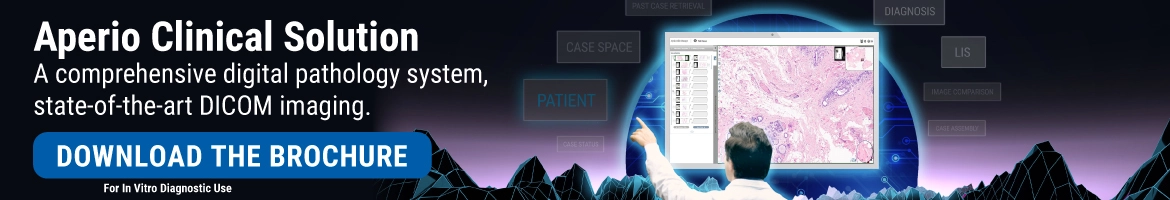Speed to Quality for Lab Managers and Histotechnicians
The Aperio Clinical Solution is simple to operate and helps lab managers and histotechnicians deliver rapid, quality results with confidence
Aperio GT 450 DX scanner:
- No touch continuous loading during scanning
- Automated IQ checks during each scan to ensure quality
- Assign priority cases
- Every slide is calibrated with each scan
- 450 slide capacity packed into a small size fits on the lab bench
- 99.5% accurate tissue finder that allows you to adjust if needed*
- 100% first-time barcode scan success rate*
- Slides are then automatically scanned at 81 slides per hour at 40x for a 15mm x 15mm area.
- Fast delivery of urgent cases directly to the pathologist’s viewing station
*VP-0463 validation results